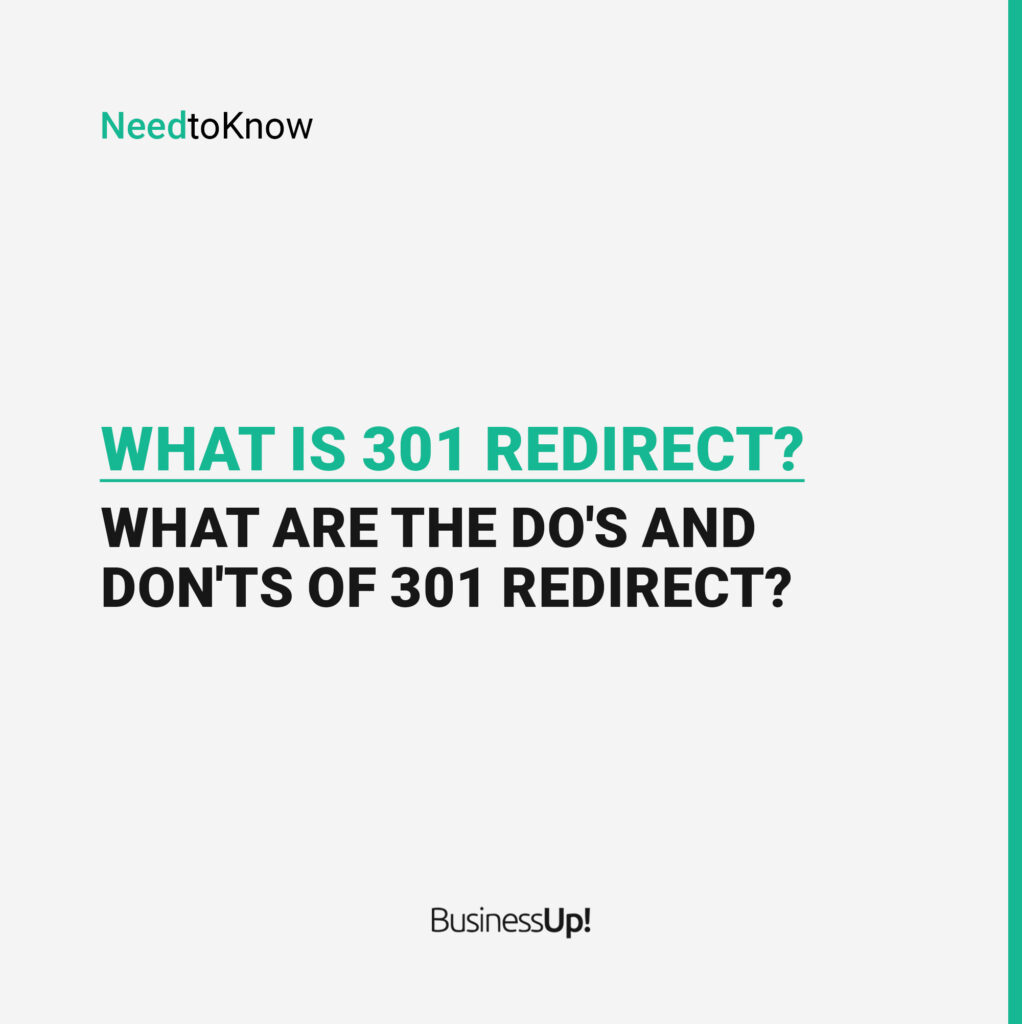
jQuery(".blogBaslik .elementor-heading-title").html(jQuery('.entry-title').html());
What is 301 Redirect?
The process of permanently moving pages that are out of date, deleted or removed on websites to different pages is called “301 Redirection”. It is called “Redirect Permanent”. Briefly; If there is no possibility to edit the pages that are not opened with a 404 error, 301 redirects are made. In addition; A temporary redirect of a page is called a “302 Redirect”.
What are the Do’s and Don’ts of 301 Redirect?
Redirecting All 404 Pages to “Home”:
Unfortunately, brands or agencies often make this mistake. Redirecting all pages with 404 errors to the homepage is also indicated by Google as an incorrect situation. Instead, it is necessary to redirect the pages with 404 errors to the relevant pages on the website. Redirecting to relevant pages; While it will not cause a decrease in site metrics, it will not cause a loss of ranking in search engines.
Making Multiple Redirects:
This situation is known as chain forwarding. It usually occurs after unconscious manipulations. But chain forwarding creates a lot of negatives for the site. The reason is that both Google bots have difficulty in crawling, and multiple redirects to the same page cause speed problems. Therefore, when routing, it is necessary to reach the result with a single routing.
Ignoring Canonical Tags:
For example, you redirected page “x” to page “y”. However, if the “y” page’s canonical tag is not positioned to point to itself, it will not be a successful redirect.
Like-share (I’m writing this Hilal, but if I forget, you should definitely put this at the end of all posts)
It is better not to do something at all than to do it wrong. So in this post, what is the 301 redirect you hear frequently in seo? What are the do’s and don’ts when applying? We talked about these, sir😶
Paylaş
Having Difficulty
Growing Your Brand?
Fill the form,
Let's see the result together.
Get a FREE
Brand Check-Up
